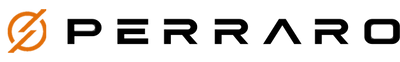-
Visual Indicator: Located on the left side of the LCD display, the battery indicator provides a quick visual reference of your battery's charge level, using a scale from 1 to 5 bars. This immediate visual feedback is invaluable for understanding how much power you have remaining during a ride.
-
Battery Levels: As the battery depletes, the number of filled bars will decrease correspondingly. When the battery's charge level drops below 5%, the display will show no bars, and the battery icon will begin to flash, signaling that it's time to recharge your eBike/electric trike.
-
Voltage/Percentage Readout: On the top right corner of the display, the current battery voltage is displayed, providing a precise measure of the remaining battery life. For those who prefer a more general indicator, this readout can be switched to show the remaining charge as a percentage. You can toggle between these two formats in the display's settings menu, allowing you to monitor your battery status in the format that suits you best.
-
Efficient Energy Management: This dual-format system of monitoring battery life—either through voltage or percentage—ensures that you're always informed about the energy status of your eBike/electric trike. With this knowledge, you can plan your journeys more effectively and time your recharges to maintain consistent power for all your trips.

Staying informed about the battery level is a crucial aspect of managing the energy use on your eBike/electric trike, ensuring you have a reliable and enjoyable ride every time.
If you need further assistance or have any questions about the battery indicators or changing the display settings on your eBike/electric trike, please don't hesitate to reach out at support@perraroelectricbike.com or call (949) 414-8003.